Windows 7 is finally here! The hype surrounding Microsoft’s latest operating system offering has been tremendous compared to that of Vista. We have personally talked to many customers that did not want anything to do with Windows Vista, especially once they heard that Windows 7 was soon coming to save the day. With promises of increased application compatibility and tales about the ability to use older hardware without issue, many have seen Windows 7 as the answer to their computer prayers. But wait! Before you head for your nearest Tucson software retailer, there are some things you should know:
“Upgrading from Windows XP” and Other Tall Tales
Despite the rumors concocted by hopeful consumers wishing to leap over Vista entirely, there is NO supported upgrade path from Windows XP to Windows 7. That’s correct. For those of you still in shock, I say again: There is NO supported way to upgrade from Windows XP to Windows 7. That’s not to say that hackers out there won’t find a way around this limitation. Even so, this type of Windows 7 upgrade will never be supported by Microsoft and is likely not something that a non-computer savvy user will want to attempt.
That’s OK…I’ve Got Vista!
Before those of you with Vista get comfortable about your ability to upgrade to Windows 7, you should be aware that not all versions of Vista can upgrade to any version of Windows 7. For example, if you run a business and felt like buying a bunch of closeout computers with Vista Home Basic or Vista Home Premium to save money, you cannot upgrade to Windows 7 Professional for business use, and must therefore go all the way to Windows 7 Ultimate to be able to join a corporate network. For a complete list of supported upgrade paths, visit Microsoft’s TechNet Site for details.
Saved By “XP Mode” ?
So now that you know you can upgrade to Windows 7 without issue, it’s all smooth sailing, right? Not necessarily. If you planned on Windows 7’s “XP Mode” to help ease the pain of running older programs and hardware, you might be in for a surprise. Not only does “XP Mode” have to be downloaded and installed as two separate parts, it may not even work on your computer! Why? At the most basic level, “XP Mode” is a virtualized copy of Windows XP running behind the scenes on Windows 7 via Microsoft’s Virtual PC. Therefore, in order to function, your computer’s motherboard hardware has to support virtualization directly or this is not possible.
To get more information on Windows 7’s XP mode, including a tool that checks your system’s compatibility, visit Microsoft’s XP Mode Site today.
The Bottom Line
We have personally used Windows 7 for several months now and we can definitely see the performance increase over Vista using the same computer hardware. While there are always items that are re-arranged or moved to new sections of the OS, the majority of items are still in familiar places for anyone who used Vista for any meaningful length of time. With true Direct X 11 support, XP mode, and enhancements to security, Windows 7 is set to become a favorite among operating systems while bringing joy to computers and users alike.
NOV
2009
About the Author: